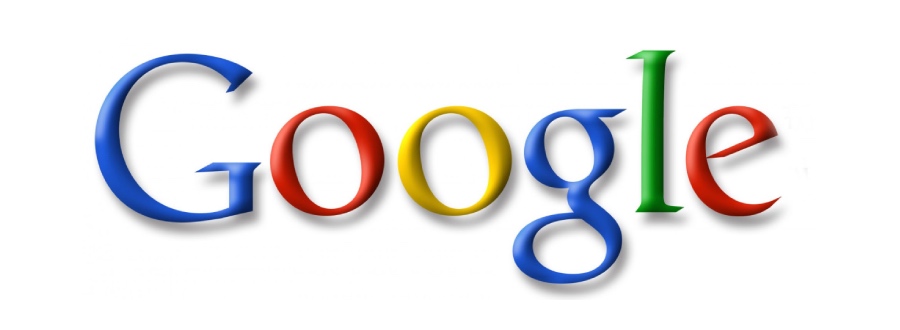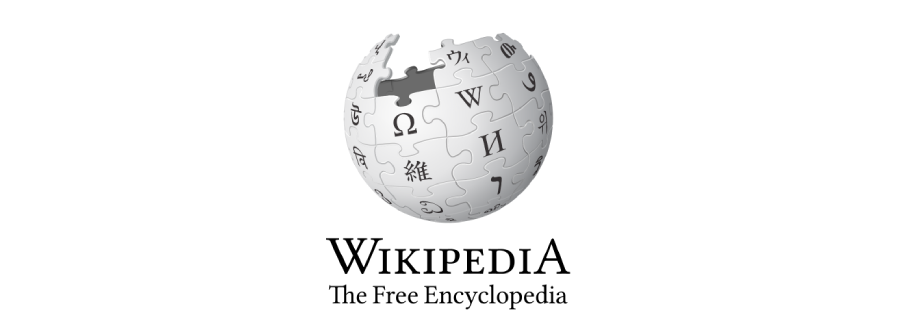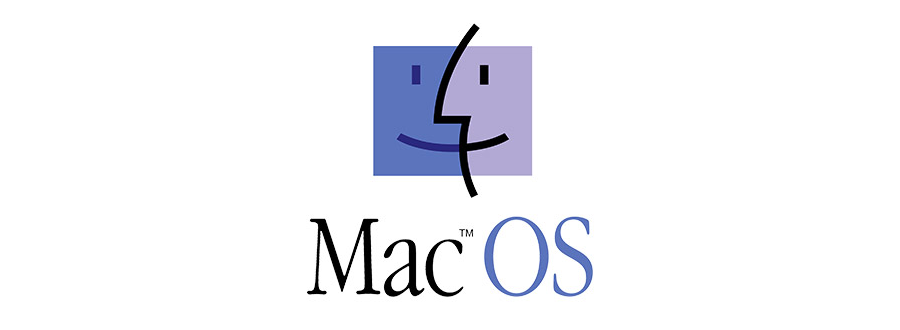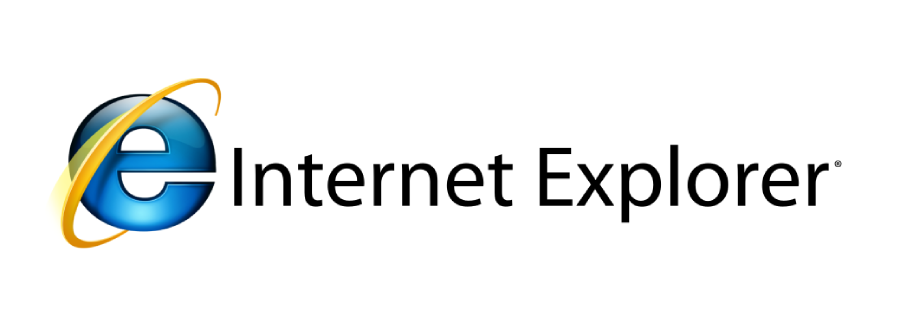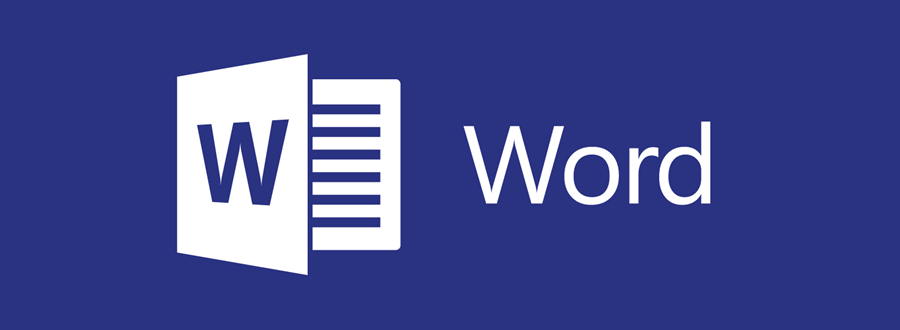So Many Ways to Stay In Touch
What follows is a list of all deprecated Microsoft communications software -- essentially,
any applications that allowed you to connect with other human beings.
A lot of research went into creating this catalog, but as you can imagine,
information can be hard to find about many of Microsoft's applications from the early days.
Please contact us if you have
more items to add to the list, or discover inaccuracies. Thanks!
This article is part of a series. Return home to all discontinued Microsoft products.
Last updated December 17, 2019.
| Series: Microsoft Discontinued Product Categories | ||
| Business (38) | Communications (23) | Creative (31) |
| Developer (50) | Education (41) | Hardware (24) |
| Operating Systems (15) | Sites & Services (69) | Utilities (11) |
| Complete List of Microsoft Sunset Products (346) | ||
Microsoft V-Chat (1995)
Lifespan: 1 year
V-Chat was a graphical chat client that attempted to immerse users
into creative 2D and 3D worlds. Users chose avatars to represent themselves. The product was short-lived and meant to progress to
Microsoft's more abitious V-Worlds project,
which itself was cancelled and never came to fruition.

Microsoft V-Chat Interface (1995)
Source: timigi.com
Microsoft Cardfile (1985-1995)
Lifespan: 10 years
Cardfile was a digital Rolodex of sorts. Virtual index cards
made up the user interface of this simple app which allowed you to store information about contacts.
While not really a communication app, it did allow you to "autodial" the phone number of your
contacts, and that's why it's in this list of deprecated communications Microsoft products. (It also
doesn't really fit well anywhere else, unfortunately!)
Microsoft Comic Chat (1996-1999)
Lifespan: 3 years
Comic Chat was a product that came out
of the Microsoft Research Virtual Worlds team (itself also cancelled, as far as we can tell). An IRC chat client at the core, it utilized an elaborate
graphic environment with creative characters and scenery in the background to convey messages.

Microsoft Comic Chat Interface (1996)
Source: visualizepicture.com

Microsoft Comic Chat Interface (1996)
Source: digitalspace.com
Microsoft Personal Web Server (1995-2000)
Lifespan: 5 years
If Microsoft IIS is a
Rolls Royce Phantom, then
Personal Web Server was a
Ford Focus. (Better analogies are welcome).
PWS ran on Windows 95, 98, and NT 4.0.

Microsoft Personal Web Server Admin Interface (1998)
Source: windowsnetworking.com
Microsoft Outlook Express (1996-2001)
Lifespan: 5 years
Outlook Express was a free entry-level mail client
that basically did one job and did it well. It also had Usenet newsreading capability. It was simple to use,
efficient, and uncomplicated. And therefore it had no chance of long term survival at the software behemoth.
The affection for Outlook Express was so great that there are third-party apps that try to
recreate the experience, such as OE Classic.

Microsoft Outlook Express 6 About Screen (2000)
Source: windowsreport.com
Microsoft NetMeeting (1996-2007)
Lifespan: 11 years
NetMeeting was an early consumer internet
videoconferencing app that came installed with Internet Explorer 3.

NetMeeting on Windows XP (Left) and Windows 2000 (Right) (2003)
Source: wikipedia.org
Windows Messenger Service (2000-2008)
Lifespan: 8 years
The Messenger Service was a system
service that came packaged with Windows 2000
and Windows XP. It allowed users to send and receive messages if they were on the same LAN
via a popup dialog box.
The downside was that it ended up being abused for spam purposes. This is why we can
never have nice things.

Windows Messenger Service (2001)
Source: rpi.edu
Microsoft Entourage (2000-2008)
Lifespan: 8 years
Entourage was a rare Microsoft product
in that it was developed exclusively for the Mac. Entourage was the Swiss Army Knife of applications,
offering an email client, address book, calendar, note taking app, task list, and project organizer
all in one. At the end of its run, it was replaced by Outlook for Mac 2011. However, Outlook
lacked the full breadth of Entourage functionality.

Microsoft Entourage (2008)
Source: file-extensions.org
Windows Meeting Space (2006-2009)
Lifespan: 3 years
Meeting Space was a watered-down version of
Windows NetMeeting. Unlike NetMeeting, users couldn't begin audio or video
conferences, due to the fact that it lacked microphone support. That seems somewhat important for a product with
the word meeting in the title. But who are we to judge.

Windows Meeting Space Interface on Windows Vista (2006)
Source: kaypu.com
Microsoft Voice Command (2003-2009)
Lifespan: 6 years
Voice Command was software that allowed old Windows
Mobile handsets in the mid-2000s to be controlled by the user's voice.

Microsoft Voice Command Box Covers (2006)
Source: amazon.com
Microsoft Office Live Meeting (2007-2011)
Lifespan: 4 years
Office Live Meeting
was one of Microsoft's dizzying array of video conferencing solutions.

Microsoft Office Live Meeting Interface(2007)
Source: scissormonkey.wordpress.com
MSN Messenger/Windows Live Messenger (1999-2012)
Lifespan: 13 years
MSN Messenger launched in 1999
and became one of the most popular IM clients on the planet, with over 300 million
monthly users in 2009. Messenger was not only translated into 50 languages, but it was
available for practically every popular consumer operating system in use. The name
was changed from MSN Messenger to Windows Live Messenger in 2005 when the
"Live" branding virus
spread through practically every Microsoft service like wildfire. (It was later
dropped starting in 2012.)
Messenger was a lot more than just an IM service. It had games and apps too. Go ahead and check out the
Wikipedia entry linked above; there were a lot of moving parts in this thing.

MSN Messenger Client on Windows 98 (2000)
Source: theverge.com

Windows Live Messenger Clients (2012)
Source: youtube.com
Microsoft SharedView (2007-2012)
Lifespan: 5 years
SharedView began life with the codename
Tahiti.
Snappy codenames are an important aspect of the product lifecycle in big tech companies.
When in meetings, presentations, and with colleagues, saying Project Tahiti
is much easier than "the lightweight screen
sharing remote desktop collaboration tool for Windows Live."
Plus, officially naming products in big
companies takes a long time. The marketing team needs to extract their pound of flesh, doing market
analysis, trademark searches, customer studies, and all that tomfoolery. The engineers building new products
may not know the official name of the thing they're working on until it's close to launching. And often the marketing
team has their hands tied on what vocabulary they can use, especially in a huge enterprise like Microsoft that
has so many internally competitive orgs, and that has used so many product names already. And even something inconsequential to the end user like the fact that
SharedView is one word instead of two probably involved weeks of discussion internally.
In any case, SharedView was shut down around its 5th birthday.

Microsoft SharedView (2007)
Source: chrissemke.wordpress.com
Windows Live Mail (2007-2014)
Lifespan: 7 years
Live Mail was similar to Outlook Express
in that it was a free lightweight email client. The most recent version is Live Mail 2012, which was
updated in 2014. It came with Windows 7 and Windows Server 2008.

Windows Live Mail 2012 Client (2012)
Source: mspoweruser.com
Internet Explorer Mobile (1996-2014)
Lifespan: 18 years
IE Mobile was the browser
of Microsoft's ill-fated mobile operating systems. It was originally named Pocket Internet Explorer
from 1996 to 2008. Check out our full article on the
visual history of Internet Explorer for a deep dive
on the desktop version.

Internet Explorer Mobile (2009)
Source: codeproject.com
Windows Essentials (2006-2014)
Lifespan: 8 years
Essentials wasn't just a communications
app but a full bundle of programs including
Windows Live Mail, OneDrive/SkyDrive, Windows Movie Maker, Windows Live Writer, Windows Photo Gallery, Windows Live Messenger, and Windows Live Family Safety.

Windows Essentials 2012 Installer (2012)
Source: softwarepunk.blogspot.com
Microsoft HelpBridge (2013-2014)
Lifespan: 1 year
Microsoft described HelpBridge
as a mobile app "to help friends and family stay connected in the wake of natural disasters. It also provides an easy way for survivors to donate money or supplies, or roll up their sleeves to help out."
There were versions available for Windows Phone, iOS and Android. More on the app from The Verge.

Microsoft HelpBridge App Screenshots (2013)
Source: windowscentral.com
Microsoft Internet Explorer (1995-2015)
Lifespan: 20 years
We covered the design evolution of Internet Explorer
extensively in another article on Version Museum.

Microsoft Internet Explorer 1.0 MSN Welcome Screen (1995)
Source: wordpress.com
Skype Qik (2014-2016)
Lifespan: 2 years
Skype Qik was a multi-platform videoconferencing app Microsoft
acquired when they purchased Skype in 2011. Qik itself was an acquisition by Skype in 2011. Qik's app originally
went live in 2008. Microsoft shuttered it in 2016.

Skype Qik Interface Screens (2014)
Source: drippler.com
Microsoft Agent (1997-2018)
Lifespan: 21 years
This is one of those products that is difficult to classify. MS Agent
was a platform that allowed the creation of animated characters to assist with various actions
in applications. Think Clippy.
Honestly, this probably should be in our list of deprecated Microsoft developer products. Just give
us a pass on this one?
Agent was included with Winddows 98 until Windows Vista.

Microsoft Agent Website (2007)
Source: file-extensions.org

Microsoft Agent Characters (2018)
Source: fandom.com
Outlook Groups App (2015-2018)
Lifespan: 3 years
Outlook Groups was cross-platform
mobile app that allowed Office 365 users to create private and public groups in Outlook and
access shared conversations, events, inboxes, cloud storage, and calendars.

Outlook Groups App For Windows Phone (2015)
Source: windowscentral.com
Microsoft Teams Progressive Web App (2017-2018)
Lifespan: 1 year
In 2017, Microsoft announced they were
releasing a
progressive web app version
of their Teams software.
Unfortunately they pulled the plug
shortly after launching it,
leaving the desktop version as the only option.

Microsoft Teams Interface (2018)
Source: windowscentral.com
Skype for Business Online (2014-2021)
Lifespan: 7 years
Skype seems to be getting phased out at Microsoft for business use in favor of Teams. The company
announced
it will be shutting down the service in 2021.

Skype for Business Online (2018)
Source: zdnet.com
Next: See the design history of Microsoft Word, Windows, and Microsoft.com!
See our design evolution of Microsoft Word starting in 1984.
Also, check out our article on the
visual design history of Microsoft Windows which launched in 1985.
Finally, if you really like this stuff, why not see what the
Microsoft.com website looked like from 1994 to today?
Do you like seeing nostalgic stuff like this everyday?
Follow Version Museum on Twitter, Instagram,
and YouTube.
Please help support our museum hosting costs by making a small donation -- buy us a coffee! Thank you so much!

Scroll up to the top.