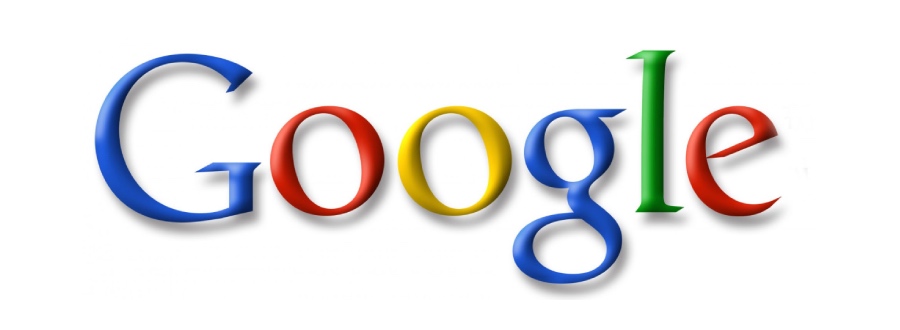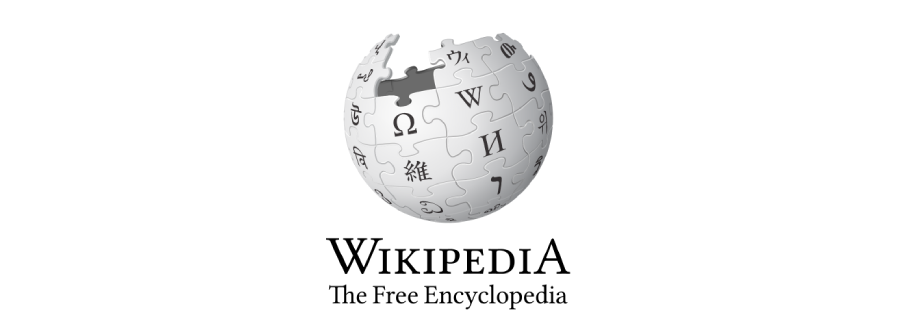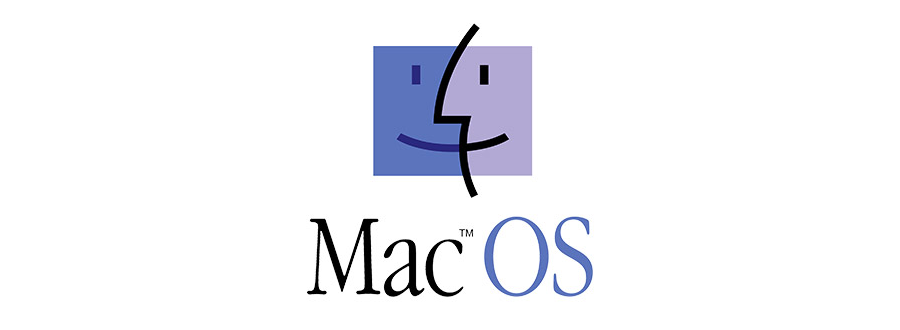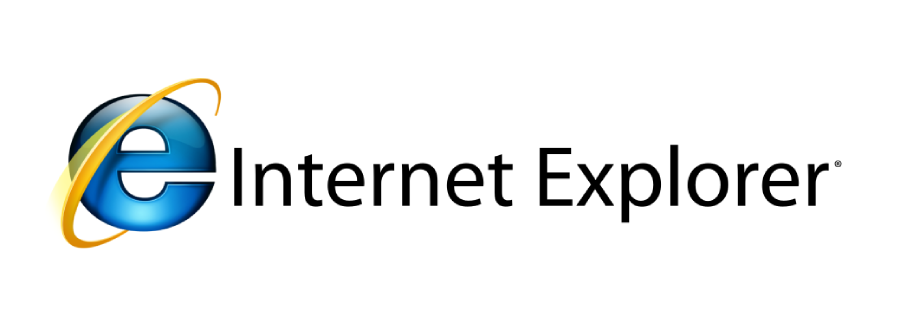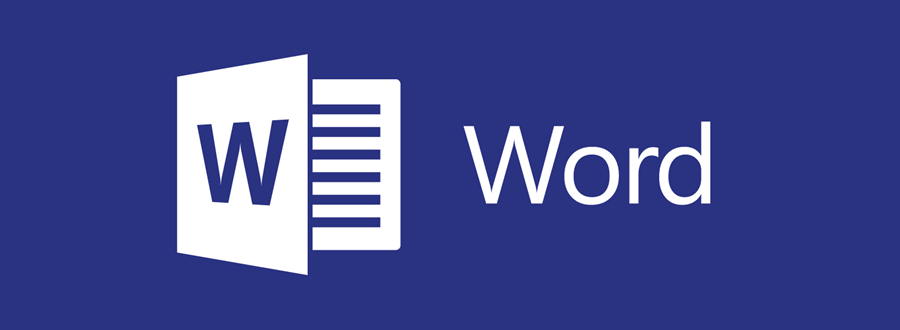Photoshop Logo History

Adobe Photoshop Logo History (2019)
Source: fandom.com
Photoshop 1.0 for Mac (1990)
Photoshop was released for the Mac first. It wasn't available for Windows until version 2.

Adobe Photoshop 1.0 Splash Screen (1990)
Source: winworldpc.com

Adobe Photoshop 1.0 Workspace and Image Menu (1990)
Source: winworldpc.com

Adobe Photoshop 1.0 Black and White Workspace (1990)
Source: Giovanni Antico

Adobe Photoshop 1.0 Airbrush Options (1990)
Source: Giovanni Antico

Adobe Photoshop 1.0 Color Picker (1990)
Source: OSFirstTimer

Adobe Photoshop 1.0 Brightness and Contrast Dialog (1990)
Source: Giovanni Antico

Adobe Photoshop 1.0 Open File Dialog (1990)
Source: Terry White

Adobe Photoshop 1.0 Font Type Dialog (1990)
Source: Terry White

Adobe Photoshop 1.0 Levels (1990)
Source: Terry White
Photoshop 2.5 (1992)

Adobe Photoshop 2.5 for Windows 3.1 Splash Screen (1992)
Source: shoplack.com

Adobe Photoshop 2.5 for Windows Hue/Saturation Dialog (1992)
Source: winworldpc.com

Adobe Photoshop 2.5 for Windows Install (1992)
Source: shoplack.com

Adobe Photoshop 2.5 for Mac Workspace and Splash Image (1992)
Source: macintoshgarden.org
Photoshop 3.0 (1994)

Adobe Photoshop 3.0 for Windows Splash Screen (1994)
Source: winworldpc.com

Adobe Photoshop 3.0 for Mac Splash Screen and Workspace (1994)
Source: macintoshrepository.org

Adobe Photoshop 3.0 for Windows Workspace (1994)
Source: winworldpc.com
Photoshop 4.0 (1996)

Adobe Photoshop 4.0 for Mac Splash Screen (1996)
Source: winworldpc.com

Adobe Photoshop 4.0 for Mac Workspace (1996)
Source: winworldpc.com

Adobe Photoshop 4.0 for Windows Splash Screen and Workspace (1996)
Source: shoplack.com

Adobe Photoshop 4.0 for Mac Workspace (1996)
Source: winworldpc.com

Adobe Photoshop 4.0 for Windows CD-ROM Intro (1996)
Source: shoplack.com
Photoshop 5.0 (1998)

Adobe Photoshop 5.0 for Windows Splash Screen (1998)
Source: shoplack.com

Adobe Photoshop 5.0 for Mac Splash Screen (1998)
Source: macintoshgarden.org

Adobe Photoshop 5.0 for Windows Workspace (1998)
Source: winworldpc.com

Adobe Photoshop 5.0 for Windows Workspace and History (1998)
Source: sonic.net

Adobe Photoshop 5.0 for Windows Tour/Tutorial (1998)
Source: shoplack.com

Adobe Photoshop 5.0 for Windows Tour/Tutorial (1998)
Source: shoplack.com
Photoshop 6.0 (2000)

Adobe Photoshop 6.0 for Windows Splash Screen (2000)
Source: shoplack.com

Adobe Photoshop 6.0 for Windows CD-ROM Installer (2000)
Source: shoplack.com

Adobe Photoshop 6.0 for Windows Installation (2000)
Source: uzzf.com

Adobe Photoshop 6.0 for Windows New Image Dialog (2001)
Source: mrardaict

Adobe Photoshop 6.0 for Windows Image Size Dialog (2001)
Source: mrardaict

Adobe Photoshop 6.0 for Windows Save As Dialog (2001)
Source: mrardaict

Adobe Photoshop 6.0 for Windows New Image Dialog (2001)
Source: mrardaict

Adobe Photoshop 6.0 for Mac Workspace (2000)
Source: macintoshgarden.org
Photoshop 7.0 (2002)

Adobe Photoshop 7.0 for Windows Splash Screen (2002)
Source: shoplack.com

Adobe Photoshop 7.0 for Windows Workspace (2002)
Source: wordpress.com

Adobe Photoshop 7.0 for Windows Workspace (2002)
Source: blogspot.com

Adobe Photoshop 7.0 for Windows Hue/Saturation Dialog (2002)
Source: waqasali03311

Adobe Photoshop 7.0 Brushes for Mac (left) and Windows (right) (2002)
Source: creativepro.com, pcstats.com
Photoshop CS (2003)

Adobe Photoshop CS Splash Image (2003)
Source: photoshopnews.com

Adobe Photoshop CS for Windows Workspace (2003)
Source: neowin.net

Adobe Photoshop CS for Windows Workspace (2003)
Source: gamebanana.com

Adobe Photoshop CS for Windows Camera Raw (2003)
Source: dpreview.com

Adobe Photoshop CS for Windows New Image Dialog (2003)
Source: Murtaza4487

Adobe Photoshop CS for Windows Color Picker (2003)
Source: Murtaza4487

Adobe Photoshop CS for Windows Save Dialog (2003)
Source: Murtaza4487
Photoshop CS2 (2005)

Adobe Photoshop CS2 Windows Splash Screen (2005)
Source: mimgaser.pw

Adobe Photoshop CS2 Windows Workspace (2005)
Source: wordpress.com

Adobe Photoshop CS2 Windows Workspace (2005)
Source: onlineresize.club

Adobe Photoshop CS2 Mac Camera Raw Plugin (2005)
Source: adobe.com

Adobe Photoshop CS2 Mac Optical Lens Correction (2005)
Source: adobe.com
Photoshop CS3 (2007)

Adobe Photoshop CS3 for Windows Splash Screen (2007)
Source: activewin.com

Adobe Photoshop CS3 for Windows Workspace (2007)
Source: blogspot.com

Adobe Photoshop CS3 for Windows Workspace (2007)
Source: adobe.com

Adobe Photoshop CS3 for Mac Photo Merge (2007)
Source: adobe.com

Adobe Photoshop CS3 for Mac New Print Dialog (2007)
Source: adobe.com

Adobe Photoshop CS3 for Mac Adobe Device Central (2007)
Source: adobe.com

Adobe Photoshop CS3 for Mac Adobe Camera Raw Plugin (2007)
Source: photoshopforphotographers.com
Photoshop CS4 (2008)

Adobe Photoshop CS4 Splash Screen (2008)
Source: youtube.com

Adobe Photoshop CS4 for Mac Workspace (2008)
Source: adobe.com

Adobe Photoshop CS4 for Mac Pixel Grid (2008)
Source: adobe.com

Adobe Bridge CS4 (2008)
Source: adobe.com

Adobe Photoshop CS4 for Mac Workspace (2008)
Source: digital-photography-school.com
Photoshop CS5 (2010)

Adobe Photoshop CS5 for Windows Splash Screen (2010)
Source: down.cd

Adobe Photoshop CS5 for Windows Refine Edge Feature (2010)
Source: highlander.co.uk

Adobe Photoshop CS5 for Mac HDR Imaging (2010)
Source: fxguide.com

Adobe Photoshop CS5 for Mac Photo Merge (2010)
Source: fxguide.com
Photoshop CS6 (2012)

Adobe Photoshop CS6 Splash Image (2012)
Source: pinterest.com

Adobe Photoshop CS6 for Mac Redesigned Workspace (2012)
Source: creativepro.com

Adobe Photoshop CS6 for Mac Video Editing (2012)
Source: creativepro.com

Adobe Photoshop CS6 for Mac Improved Crop Tool (2012)
Source: creativepro.com

Adobe Photoshop CS6 for Mac Improved Crop Tool (2012)
Source: zdnet.com

Adobe Photoshop CS6 for Windows Histogram (2012)
Source: extremetech.com

Adobe Photoshop CS6 for Mac Adobe Application Manager (2012)
Source: adobe.com
Photoshop CC (2013)

Adobe Photoshop CC 2013 Splash Image (2013)
Source: fastprint.co.uk

Adobe Photoshop CC 2013 for Mac Workspace (2013)
Source: youtube.com

Adobe Photoshop CC 2013 for Mac Perspective Warp (2013)
Source: youtube.com

Adobe Photoshop CC 2013 for Mac Smart Sharpen Dialog (2013)
Source: arstechnica.com

Adobe Photoshop CC 2013 for Mac Camera Raw Dialog (2013)
Source: arstechnica.com

Adobe Photoshop CC 2013 for Windows Shake Reduction Dialog (2013)
Source: mashable.com
Photoshop CC 2014 (2014)

Adobe Photoshop CC 2014 Splash Image (2014)
Source: adobe.com

Adobe Photoshop CC 2014 for Windows Workspace (2014)
Source: techcrunch.com

Adobe Photoshop CC 2014 for Mac Workspace (2014)
Source: adobe.com

Adobe Photoshop CC 2014 for Mac Blur Dialog (2014)
Source: thomasfitzgeraldphotography.com
Photoshop CC 2015 (2015)

Adobe Photoshop CC 2015 Splash Image (2015)
Source: weebly.com

Adobe Photoshop CC 2015 for Mac Recent Files (2015)
Source: adobe.com

Adobe Photoshop CC 2015 for Mac Art Boards (2015)
Source: engadget.com

Adobe Photoshop CC 2015 for Mac Diffuse Textures (2015)
Source: adobe.com
Photoshop CC 2017 (2017)

Adobe Photoshop CC 2017 Splash Image (2017)
Source: behance.net

Adobe Photoshop CC 2017 New Document Screen (2017)
Source: avantgraphic.com

Adobe Photoshop CC 2017 Search (2017)
Source: avantgraphic.com
Photoshop CC 2018 (2018)

Adobe Photoshop CC 2018 Splash Image (2018)
Source: behance.net

Adobe Photoshop CC 2018 for Mac Workspace (2018)
Source: macbed.com

Adobe Photoshop CC 2018 for Mac Curvature Pen Tool (2018)
Source: macworld.com
Photoshop CC 2019 (2019)

Adobe Photoshop CC 2019 Splash Image (2019)
Source: artstation.com

Adobe Photoshop CC 2019 for Mac Workspace (2019)
Source: fileinfo.com

Adobe Photoshop CC 2019 for Mac Workspace (2019)
Source: insmac.org

Adobe Photoshop CC 2019 for Mac Workspace (2019)
Source: insmac.org

Adobe Photoshop CC 2019 for Mac Preferences (2019)
Source: insmac.org
Next: Apple's Classic Mac OS and Mac OS X
Enjoy this timeline of photoshop? You'll love our
illustrated design evolution of classic Mac OS from 1984
to 2001, showing the evolution of System 1 to System 9.
Also, check out our article on the visual design history of Mac OS X which launched in 2001.
Do you like seeing nostalgic stuff like this everyday? We've got it!
Follow Version Museum on Twitter or Instagram.
Please help support our museum hosting costs by making a small donation -- buy us a coffee! Thank you so much!

Scroll up to the top.